 Ham Radio and Public Server.
Ham Radio and Public Server.
HamSpace.me has created VoiceTime.me a Mumble Ham Radio Voice Chat Server open 24 hours a day 7 days a week for Ham Radio Operators and the General Public. Users are able to select many Ham Radio Rooms and General Public Rooms, invite friends, hang out, goof around, have fun voice chatting with each other, make new friends and test their Mumble settings in a live real time environment. Users are encouraged to use "Push to Talk" and say "Hi" when they join into a room. If you already have Mumble installed, then click here to enter our server: Ham Radio & Public Voice Chat.
Direct Mumble Server Link.
Copy and Paste our Mumble Server Link on your Social Media Page and Share with family and friends: if your family and friends have Mumble installed clicking the link will automatically open their Mumble on our Mumble Server, if they don't have Mumble installed clicking the link will do nothing.
Don't have Mumble? read below for easy install directions.
YouTube Mumble Install.
Windows 10 and 11 users watch our YouTube Video here: How to Use and Install the Newest Mumble.
Download Mumble.
Download Mumble here: Mumble.info. Once you install Mumble on your system you will be able to connect to our Dedicated Mumble Voice Chat Server and Thousands of other Voice Chat Servers around the World... enjoy and have fun voice chatting with other friendly people.
Mumla for Android Users.
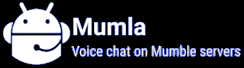
Mumla is a Android App for Mumble voice chat. There is no official Mumble for Android, However you can install Mumla from the Google Play Apps for free. Mumla is safe and secure, No data shared with third parties and No data collected. Works the same way as Mumble when you click our surver link it will open your Mumla on our Mumble server. You can find Mumla here: Google Play Apps.
About Mumble.
Mumble Client (known simply as Mumble) uses a client to server architecture which allows users to talk to each other via the same server with all communications encrypted. Mumble Client VoIP (Voice over Internet Protocol) is a free, open-source voice chat application known for its high quality, low-latency audio and voice chat. Mumble Client is safe and secure, takes seconds to install, has simple administrative interface features, is light weight with minimal CPU and RAM usage combined with its continually developed open-source nature since 2005, sets it apart from all other VoIP voice chat options.
 Live Text Chat as a Guest.
Live Text Chat as a Guest.Want to Voice Chat but no one is on our Mumble Voice Chat Server? Then enter our Text Chat and ask if anyone would like to Mumble Voice Chat. Text Chat Guests will have a unique generated guest name and are able to change their default Alien avatar head to a Man or Girl by clicking their avatar head. Logged in Members will show the name they created in their profile. Enter our Text Chat here: Open Text Chat
Who Can Make A HamSpace Member Account?
Licensed Ham Radio Operators, Friends and Family Members of Hams, people who are not Hams but have interest in the Ham Radio Hobby, CBers who are wanting to get their Ham License, SWL (Short Wave Listeners) and the General Public who enjoy live streaming, text chat or Mumble voice chat.
When creating your Member Account please up date your profile with a 500 X 500 maximum size picture, fill in the required information and Opt-In. If you do not Opt-In, none of the other members will even know you are also a member.
The VoiceTime.me Public Mumble Server is located in New York, USA
Mumble Server List Name: Ham Radio & Public Voice Chat
VoiceTime.me is owned and operated by HamSpace.me
a Ham Radio Operator's Social Media Chat Platform.
Copyright © Protected Content all rights reserved voicetime.me